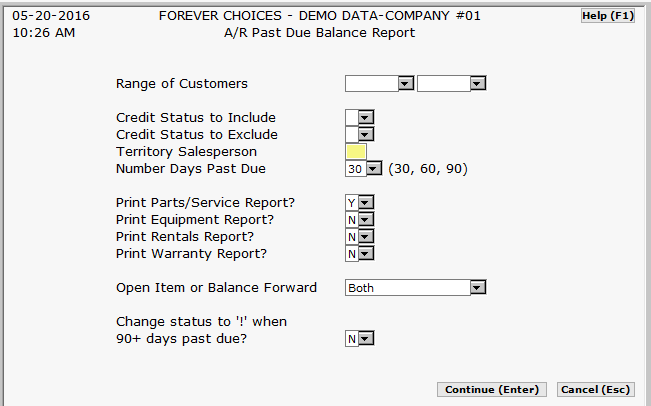
This report includes your choice of 30, 60, or 90 days past accounts. Print this report for a specific credit status or salespersons territory. The results of this report can be merged into a pre-defined Word document. If you would like to do this please contact Basic Software Technical Support for assistance.
Select Customer Manager Menu>>Reports>>Past Due Balance Report.
Complete this screen. (Click on a field name for an overview. An asterisk (*) denotes required fields.)
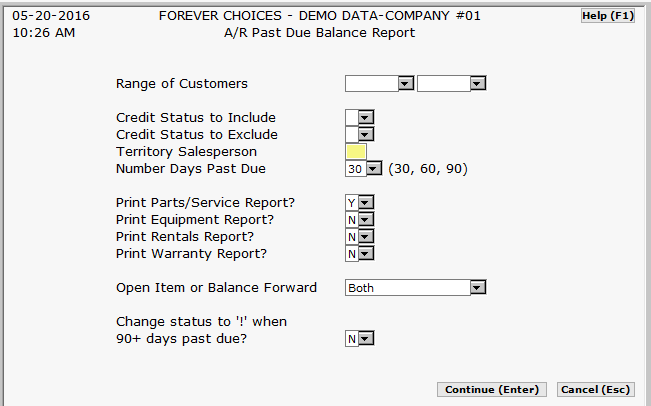
ENTER Range of Customers (if desired)
ENTER CREDIT STATUS TO EXCLUDE FROM PRINTING
ENTER THE TERRITORY SALESPERSON TO INCLUDE
ENTER NUMBER DAYS PAST DUE (30,60,90)
PRINT PARTS/SERVICE REPORT? Y or N
PRINT EQUIPMENT REPORT? Y or N
PRPRINT WARRANTY REPORT? Y or N
PRINT OPEN ITEM or BAL FORWARD O or B
CHANGE CREDIT STATUS TO "!" WHEN 90+ DAYS PAST DUE
Press ENTER.
The system will print the report according to the criteria you entered.
